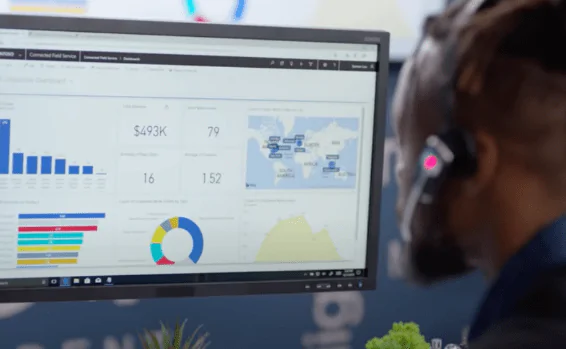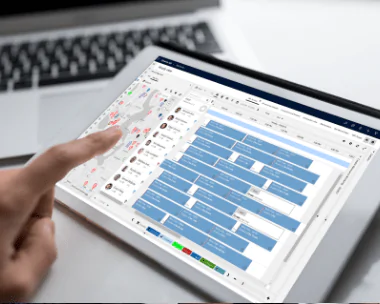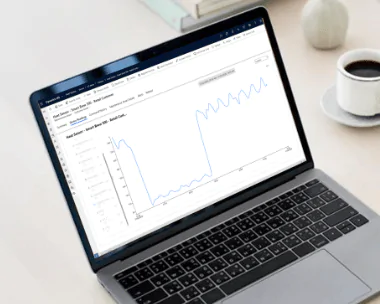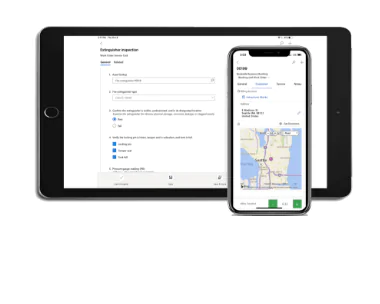Frequently Asked Questions
Do you have some doubts? Here are the answers to the FAQ to help you understand more about Dynamics 365 Field Service.
What is Dynamics 365 Field Service?
Dynamics 365 Field Service is a cloud-based software business app that is part of the Microsoft Dynamics 365 platform. It is designed to help companies manage their field service operations, including scheduling, dispatch, and tracking of work orders and field service technicians.
The Field Service module provides a range of features and tools to help streamline field service operations, including:
- Resource scheduling & dispatch: Schedule and dispatch field service technicians to work orders based on their availability, skills, and customer proximity.
- Mobile app for field technicians: Field technicians can access work order information, update work order status, and perform other tasks while in the field.
- Work order management: Create, manage, and track work orders end-to-end, including the scheduling of service appointments, tracking of technician time, and generation of invoices.
- Equipment & inventory management: Track and manage your field service equipment and supplies, including monitoring usage and maintenance schedules.
- Reporting & analytics: Leverage real-time insights into your field service operations, allowing you to monitor performance, identify trends, and make data-driven decisions to improve your processes.
How do I set up field services in Dynamics 365?
To set up field services in Dynamics 365, you need to perform the following steps:
- Purchase and activate the Field Service module: You must have a valid Dynamics 365 license to access the Field Service module. You can purchase it from the Microsoft store or through a Dynamics 365 partner.
- Create a field service resource: In Dynamics 365, a field service resource can be a person, a team, or an asset. You can create a new resource by going to Field Service > Resources.
- Define your service territories: Service territories are geographical areas where you want your field service resources to operate. You can define these territories by going to Field Service > Territories.
- Create work orders: Work orders are the main component of the Field Service module. They represent a request for work to be performed at a customer site. You can create a new work order by going to Field Service > Work Orders.
- Set up scheduling and dispatch: In Dynamics 365, you can set up scheduling and dispatch using the Scheduling Assistant and Dispatch Board. These tools allow you to schedule and dispatch work orders to field service resources based on their availability and skills.
- Configure mobile app settings: If you want your field service technicians to use the Dynamics 365 Field Service mobile app, you need to configure the app settings. This can be done by going to Field Service > Mobile app settings.
Note: These steps are a general outline and may vary slightly depending on your Dynamics 365 configuration.
Does Dynamics 365 generate reports in real-time?
Yes, Dynamics 365 Field Service can generate comprehensive reports in real time. The system provides a variety of built-in reports and also supports custom reports that can be created using the Power BI reporting platform. These reports can be set up to show up-to-date data in real-time, providing valuable insights into the performance of your field service operations.
By customizing these reports to meet your specific needs, you can better understand your field service operations and make data-driven decisions to enhance performance.
Is Dynamics 365 Field Service available on-premises?
No, Dynamics 365 Field Service is not available as an on-premises business app. It is only available as a cloud-based solution hosted by Microsoft. This means that the software is hosted and maintained by Microsoft, and you access it over the internet.
With a cloud-based solution, you can benefit from automatic software updates, simplified maintenance and management, more security for your business data, updates for your operations in real-time, and access to the software from anywhere with an internet connection. This can be especially beneficial for field service organizations, as it allows technicians to access data and perform work orders while in the field.